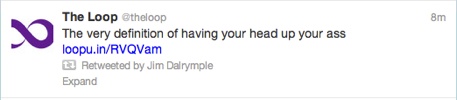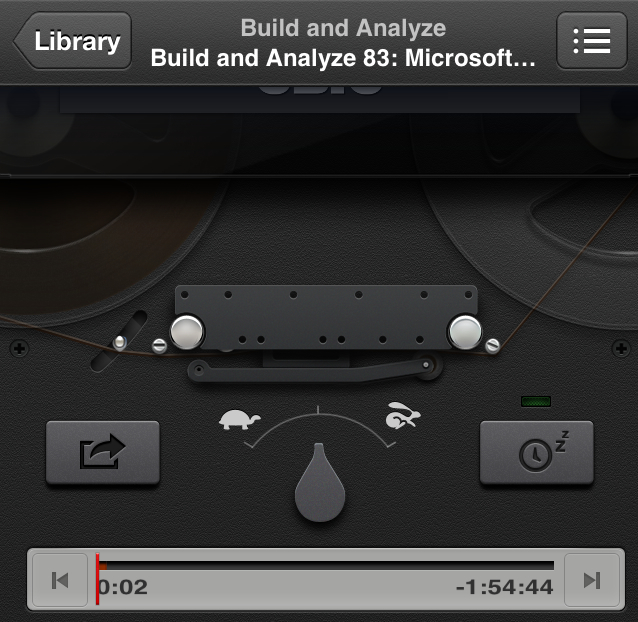I've been thinking about what one might do with apps on a TV set. It's actually quite an interesting field when you think about it.
Here are some things that an Apple TV set could do.
One of the reasons a lot of people pay for TV service is for the daily shows, like Dr Phil or the local news, that you can't get on iTunes. But these shows are probably already available where you are, in HD, for free. Over the air.
TiVo does this today, so I can quote some stats from their site. 88% of the most recorded shows from TiVo customers are available over-the-air with a digital antenna. Apple could build a TV that has a built-in PVR for OTA TV, and make something really compelling for people who want to cut the cord. The "free" OTA shows might go a long way towards justifying the price of the new TV.
Of course OTA TV comes with advertising, so there's still a big incentive to buy the shows from iTunes. But remember that Apple does use the razor/blade business model. They make money selling hardware. They make extra money selling content, but if you buy an iPhone or an Apple TV and don't use it to buy content, Apple still profits.
Another possibility is that Apple could also offer shows from the iTunes library on an Apple TV with commercials. Because they control the TV, they could ensure that you view the commercials (that you can't skip them) the way old-school TV used to work, in a way that TV providers can't do with a PVR. PVRs give you the ability to skip commercials in recorded shows, but if you're watching a free iTunes show, you watch the commercials. This could be huge.
Combine those two and what have you got? A pretty darn compelling TV. But here's one more thing.
When people think about apps on a TV, they're usually thinking about things like a sports scores app, or a YouTube or Netflix client.
Think about what a companion app to a TV show could do. This is what Microsoft is doing with Smart Glass and it's something that Apple could build into the set. What Microsoft is talking about is, I believe, companion apps provided by the content provider, but imagine the possibilities if any app can be a companion app for any show.
Here's an example. An MST3K app. You're watching some old movie? Cool. Now, watch the same movie with the MST3K app enabled, and you get an overlay with the MST3K guys riffing on the movie as you watch it.
Do you watch Twitter while watching a live show? Lots of people do. Watch the #idol hashtag during an American Idol to see what I mean. A TV Twitter client is an obvious thing, but one with some smarts about finding a hashtag for the show you're watching, and then selecting the best tweets (maybe with tweet voting, or some back end moderation) would be a killer app. Like a director's commentary track but live, and created by the viewers. Or maybe even the show's creators themselves.
This would all be easy to do with a couple of hooks - one when a show starts (that gives you the information about the show), and a hook that lets you place a view with transparency over the TV content. I'd expect both of these from any TV app platform.
But could any TV app platform deliver that? I don't think Microsoft could, because they'll be locking the apps to the content (and they're just not about independent developers when it comes to the Xbox 360 platform - they only seem to want to deal with the big guys).
Could Google? I think Google's openness would be a problem here. Imagine the outcry from the studios at a "steal this show" app that instead of overlaying content on top of the show, will just scrape the show and let you save it locally. You know Android would make that possible. Because hey, open.
Apple is right in the middle. They love the indie developers, and they love the studios. Bring the two together and cool things will happen.