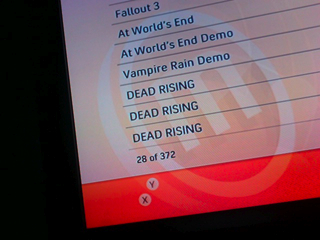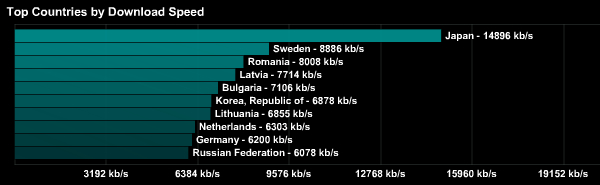iPod Touch Crash Data
July 9th, 2008Apple apparently takes crash data seriously. Not only does the Mac offer to send crash data to Apple when bad things happen, but so does the iPod Touch (and, I assume, iPhone).
Last time I plugged my iPod Touch into my Mac, iTunes popped up this dialog:
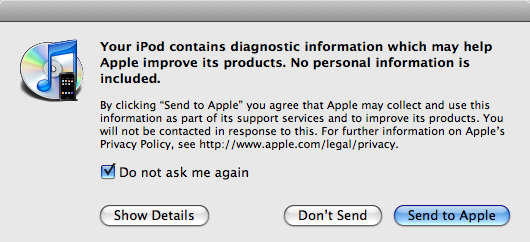
Clicking "Show Details" brings up the Console app and shows me that the mediaserver process crashed:
Incident Identifier: 364AAD02-2AC2-4611-9427-0BD08AEFD7CE CrashReporter Key: bf96ba01b16e3d353c0403e378daea6aaac04d09 OS Version: OS X 1.1.4 (4A102) Date: 2008-07-08 21:40:13 -0400 15265792 bytes free 31113216 bytes wired Memory status: 20 About to jettison: mediaserverd Processes PID RPRVT RSHRD RSIZE Command 1 148K 276K 256K launchd 13 376K 224K 600K CommCenter 15 12.3M 11.2M 8.32M SpringBoard 16 584K 352K 832K configd 17 212K 224K 384K crashreporterd 18 716K 516K 1.28M iapd 19 292K 392K 600K mDNSResponder 20 444K 628K 756K lockdownd 21 188K 284K 276K syslogd 22 84.0K 228K 124K update 23 272K 224K 488K ptpd 24 9.33M 972K 10.1M mediaserverd 26 204K 256K 276K notifyd 106 7.12M 7.92M 11.9M MobileMail 269 2.21M 5.96M 3.26M MobileMusicPlaye 291 10.1M 9.15M 8.43M Maps 292 304K 284K 824K crashdump **End**
Windows of course offers to end crash data to Microsoft as well (had has a great web interface for developers to use to pick up crash data in their own applications, something that I don't believe Apple does), but Windows Mobile doesn't do this, and I think it shows how seriously Apple takes the reliability of their mobile OS.
(Thanks to macosxhints.com for this tip on how to capture a Mac window without the shadow).