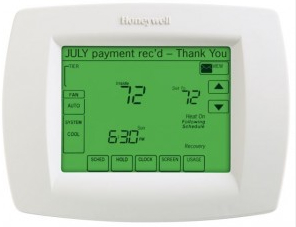The house we moved into is a bit of an oddball in some ways, and one of them is in the HVAC system. The original house is about 30 years old, and there was an addition built on about 10 years ago.
The utility room in the original house is in a location that makes it impossible to run ducts from there to the addition, so when they built the addition, they added a second furnace and air conditioner.
The thermostat in the main house is a nice programmable unit, but in the addition, it was one of those old style round manual types.

I'd been looking at a programmable thermostat for the addition, since it's mostly my office over there and the potential benefits from having the temperature adjust on a regular schedule would be significant.
There are a few features I like to have on a thermostat. Automatic switching from heating to cooling, for example, and adaptive recovery. Adaptive recovery is where the thermostat learns how long it takes the temperature in the house to adjust, so that when you say you want the temperature to be 72 degrees at 7am, it learns how many minutes before 7am it needs to turn the furnace on to get the temperature to 72 degrees by 7am.
Newer thermostats have touchscreen control; not something I was really looking for, but nice to have.
Ontario has this program going on called PeakSaver, where, in exchange for granting them the ability to raise the temperature by 2 degrees on hot days when the power grid is stressed, they will give you a free thermostat and install it for you. And they'll throw in a $25 credit.
A thermostat that has these features, like this Honeywell model, is around $149. PeakSaver provides a Honeywell UtilityPRO thermostat, including installation, free.

I signed up today and went into Brant County Power's office to pick up the thermostat. It'll be installed tomorrow morning.
Curious about how the thermostat communicates with the utility I did a bit of digging. On the case are some patent numbers, and one leads to US Patent Application # 11770615. Of course, being a patent application, the wording is as non-specific as possible. For example:
In some instances, thermostat may receive signals from utility via a communication network. Communication network may include wireless communication between utility and thermostat, using radio frequencies and the like. In some cases, communication network may represent a hard-wired communication network between utility and thermostat, such as copper wiring, coaxial cable, CAT 5 cable, fiber optics, and the like.
Looking at the back inside of the unit, a small wire antenna is visible. This rules out communications over the power line.
A bit more digging and I found this press release from Honeywell noting that they had added ZigBee support to the UtilityPRO thermostats (via a module - the thermostat looks like the communications system may be modular). Another page notes that "this allows utilities to further leverage their investment in the smart grid versus having to establish third-party paging networks, which are traditionally used for demand response programs".
ZigBee might make sense if I had a smart meter, but I don't. Brant County Power isn't rolling out smart meters until May 2010.
So here's my take: The UtilityPRO thermostat has a modular communications system, and the communications system they're using in Ontario is based on the pager network. The device can't transmit; it can only receive signals, so THE MAN isn't watching what you set your termperature to.
 A lot of people I've talked to are very leery of, or dead against, having this thermostat installed, because they don't want the government controlling their air conditioning. This just doesn't bother me. Yes, it's true the power company could ask the thermostat to raise the temperature in my house by 2 degrees on very hot days. They're not going to do this until they're on the verge of rolling blackouts, because it costs them money to reduce power consumption. And even if they do it, two degrees is not that big a deal.
A lot of people I've talked to are very leery of, or dead against, having this thermostat installed, because they don't want the government controlling their air conditioning. This just doesn't bother me. Yes, it's true the power company could ask the thermostat to raise the temperature in my house by 2 degrees on very hot days. They're not going to do this until they're on the verge of rolling blackouts, because it costs them money to reduce power consumption. And even if they do it, two degrees is not that big a deal.
In exchange for what you're giving up, you get not just the cool thermostat, but a service that I'm sure in any other circumstance you'd be paying for: Internet access to programming the thermostat.
You can bring up a web browser, log in to the site the power company gives you, and set up your thermostat. The settings get sent to the thermostat through the pager network. And you can do this from anywhere. Out of town and forgot to set the thermostat to save energy? You can do it from wherever you are.
This thermostat also allows them to send short messages (like SMS) to your thermostat with information like how much power you've used this month, upcoming weather events, or more likely in the future, ads.
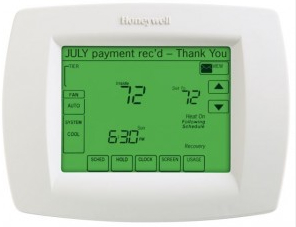
The PeakSaver program launched with some much less interesting hardware: A box that attaches directly to the power line to the air conditioner, originally, then a basic ExpressStat thermometer, and now this one. Seems to me the utilities are trying to overcome public resistance to the program by sweetening the deal. And it worked on me.


 A lot of people I've talked to are very leery of, or dead against, having this thermostat installed, because they don't want the government controlling their air conditioning. This just doesn't bother me. Yes, it's true the power company could ask the thermostat to raise the temperature in my house by 2 degrees on very hot days. They're not going to do this until they're on the verge of rolling blackouts, because it costs them money to reduce power consumption. And even if they do it, two degrees is not that big a deal.
A lot of people I've talked to are very leery of, or dead against, having this thermostat installed, because they don't want the government controlling their air conditioning. This just doesn't bother me. Yes, it's true the power company could ask the thermostat to raise the temperature in my house by 2 degrees on very hot days. They're not going to do this until they're on the verge of rolling blackouts, because it costs them money to reduce power consumption. And even if they do it, two degrees is not that big a deal.