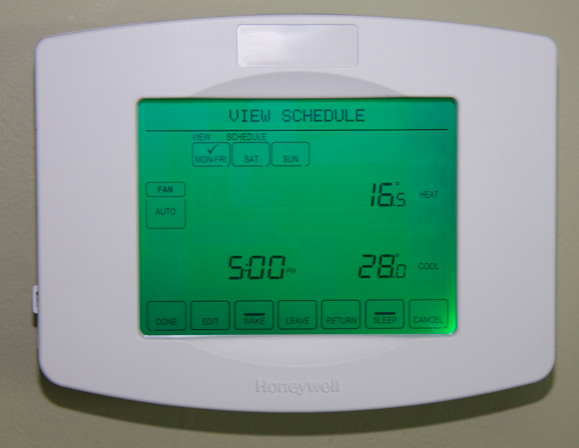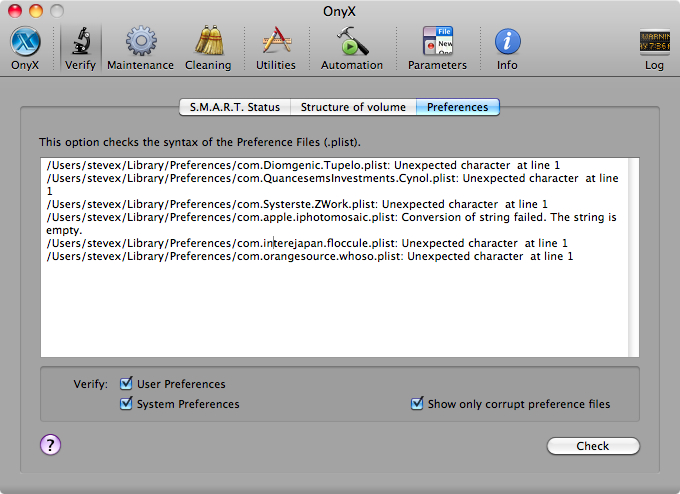Here's what the website says:
By having a free peaksaver® programmable thermostat or switch installed, your central air conditioning (CAC) system can be automatically adjusted when demand for electricity is highest. This may happen occasionally in summer, but only on weekdays during the middle of the day. You likely won't notice a difference in the comfort of your home since the temperature will only change by 1 or 2°C at most and only for brief periods. Last summer peaksaver® was activated 4 times, and in the summer of 2008, only 5 times. You will be helping to reduce the strain on our electricity system, plus you’ll be helping the environment.
(Emphasis mine). That's from here, May 26th, 2010. They do clarify in the mouse print that they can activate it whenever they feel like it, but I still feel it's dishonest to have the first paragraph promise you they won't.
And guess what? It's 7:21pm, hot outside, and my thermostat has PeakSaver activated.

See the SAVING indicator? That's your sign that the thermostat is being controlled remotely.
This isn't really affecting me for two reasons. First, it's on the other side of the house, where I don't generally go in the evenings, but also because it seems to be broken.
My thermostat is set to keep the office comfortable during work hours, and let it drift somewhat outside work hours. So during the day, it's set to 22.5, and in the evening, 28 (celsius, obviously). Here's what the schedule looks like:
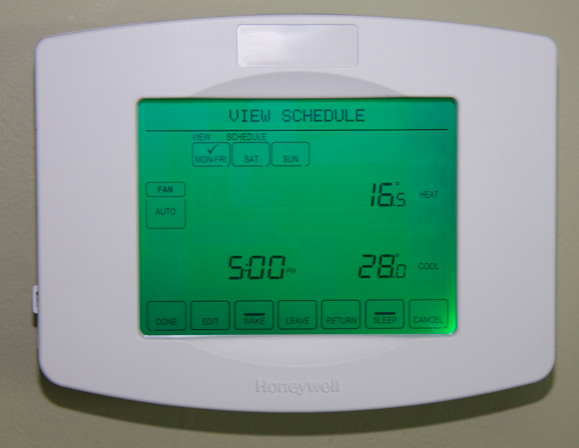
At 5pm, my thermostat should have allowed the temperature to start rising to 28, but PeakSaver kicked in before 5pm and locked the thermostat to 24.5 degrees.
I called the number on the sticker on the thermostat and talked to a fellow who didn't have many answers. He said the saving mode was activated today between 4pm and 8pm, and during that time, the thermostat is locked. The locked temperature overrides the schedule, so for 3 hours, PeakSaver is locking my temperature to 24.5 instead of letting it rise to 28. Dumb.
I'm going to call my utility in the morning and ask them for a rebate for this period, and maybe request that they remove the thermostat given that they did what they promised they wouldn't do on the website. I'll update this post with how that goes.
Update 1: Turns out it's worse than I thought. Let's say your temperature schedule is 26 during the day and 23 in the evening (after 5pm). If there's a power saving event from 4pm to 8pm like yesterday, then at 4pm, the thermostat will lock at the current temperature plus 2 degrees. That's 28, when you've got it set for 23. Ouch!
Update 2: I confirmed this with 2 different people now, one with Brant County Power, who directed me to call Ontario Power Generation, and another person with Ontario Power Generation, who directed me to call Brant County Power.