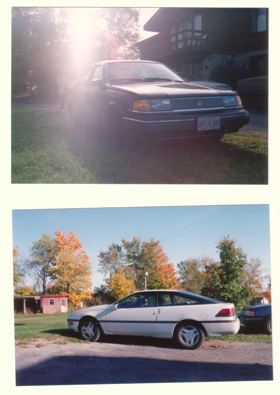I’ve been shopping for a TV. If you’re not shopping for a TV, you may want to skip this post.
For a lot of people this means walking into a store, looking at a few TV’s, picking one, and being done with it. But not me.
I enjoy digging into the technology behind the sets, analyzing the different feature sets and trying to figure out which one I think I’d like the most. It’d an odd process, because here’s how it usually goes:
I spend hours online comparing options and picking something that looks good. I find a store in the area that has one in stock (thanks to Future Shop and Best Buy having their inventory available online, mostly). I drive over and have a look. I find something about the set that I don’t like, feed that back into the process and iterate.
I’m about 4 iterations in so far.
I figured I’d share what I’m learning here so I can perhaps help anyone else who’s looking for the same sort of thing I am.
What am I Looking For?
In a nutshell, a great looking TV that’s sharper and bigger than the one I have. That shouldn’t be hard – right now I’m using an rear-projection Toshiba 57HX84. There’s some argument to be made for the purity of a CRT set – no LCD screendoor effect, much less messing with the picture done by various processing engines – but it’s just not that sharp. And the black levels suck.
It seems like there are a lot of options when you’re buying TVs but some of that is artificial. For one thing, there are a small number of companies that make LCD panels, and even those fancy new “LED TVs†are just LCD TVs with a different kind of light.
My current TV is 57†and I’m looking for something bigger. Unfortunately, 55†is really the sweet spot right now in terms of price. There’s a significant price premium for those extra 5 inches.
And at 55†there are simply way more options.
I’m going to talk mostly about options at Best Buy in Canada, because they have the best selection of the online retailers I’ve been looking at. Go to http://www.bestbuy.ca, click on Televisions in the menu. The sidebar shows 31 TVs in the 50 to 59 inch range, and 9 in the 60+ range.
Let’s look at those 60+ sets. They currently range for $1499 to $2799. Let’s look at the $1499 sets and start ruling them out.
One of my criteria is that I want an LED set. Why LED? They’re low power, they don’t dim over time, and some sets will dim them when the overall picture quality darkens, to enable more detail in scenes with low light. LED sets also tend to be thinner, especially edge-lit sets where the lights are around the outside of the frame instead of behind the picture.
Higher end TVs divide the screen into zones, and can dim just some of the LEDs, although to me this seems like a bit of a gimmick. I want the set to be able to have white pixels next to black pixels anywhere, not just when the white and black are in different zones.
The Sharp $1499 TV thus loses out on a few counts: It’s thick (12.7cm), power hungry (390 watts), and CCFL backlit. It loses out on the panel as well, but I’ll get to that.
There’s an LG Plasma on sale for $1499. What about that?
Plasmas are a whole different beast than LED TVs. Used to be, plasma had some serious drawbacks. Much higher power consumption, heat generation, picture burn-in. They also tend to buzz a little. I had pretty much written off plasma, until I went in to a local store that had a great display of Panasonic plasma sets.
The high-end Panasonic Viera sets are jaw-dropping.
The store (FM Audio Video in Brantford) has a wall of TVs all hooked up to the same HDMI source, and can run various tests through them. They can also dim the lights on the whole wall so you can compare the sets in reasonable room lighting, not just store lighting. One of the test is basically just some light objects moving around on a dark background. And for this test, the Panasonic plasma was hands down the best set – it was obvious.
The salesperson ran down the list of plasma advantages – faster refresh rate, deeper colours, deeper blacks, they draw less power than they used to (and it’s true – one I looked at was 250 watts), they don’t burn in permanently (although temporary burn-in still happens). But this comes at a price – around $3400 for a 58†(which doesn’t really qualify as bigger than my existing set) and $4400 for a 65â€. That’s way more than I want to spend. And you need to buy top of the line plasma to get the picture quality advantages that the Panasonic Viera sets show. Also, I just have more faith in the long term survivability of an LED-backlit set than a plasma set.
Back to the TVs at Best Buy. There’s a Samsung LN60C630 for $1999, but it’s CCFL backlit, 10.9cm thick, and not getting great ratings.
Next up is the Sony KDL-60EX700. On paper this set looks perfect. It’s $1999, 60 inches, edge-lit LED, draws 117 watts of power and 6.6cm thick.
But when I saw this on the floor at Future Shop, there was something a bit surprising in the display. Text in the menus had this odd sawtooth quality on the edges, and it didn’t quite look as “sharp†as some of the other sets I’d looked at. I dug into this a bit and discovered the LCD panel in the 60†Sony sets in 2010 is manufactured by Sharp, and is a UV2A panel. Sharp’s UV2A technology has gotten a lot of accolades for delivering high quality fast motion and good black levels, but part of the way this panel works is that if you have a scene that’s 50% bright, rather than dimming all the pixels evenly, it will basically dim half of them. I started a thread on this at AVSForum and some other folks came up with pictures of what this means for the quality of a PC image displayed on this TV. From 10’ away you might not be able to see the dithering in the grey menu image, but it still bugs me. I want a panel that’s going to display the image it’s sent, pixel for pixel.
So that ruled out this set, but it also ruled out all the other Sony 60†sets for 2010, since they all use the same panel.
At this point I’m starting to consider 55â€. I was at a Best Buy yesterday and saw the Sony 55NX810. I gotta say, the monolithic design and glass panel really does give it some awesome contrast, and the high-def sports they had playing on it looked very good.
It’s possible that 60†is the point where high def stops looking razor sharp (from close up) because the pixels just get too big – like how a 24†PC monitor at 1920x1080 doesn’t look as sharp as a 20†at the same resolution.
There is a 60†version of the NX810 but it uses the Sharp panel I don’t like. Sony has announced their 2011 models, which include a 60NX820, but they’ve also added the glass panel (now using the same Gorilla Glass that the iPhone uses) to the 60EX720. But that won’t be available until April.
So I’m weighing my options: Go with the 55NX810 which I know looked great, or wait for the 2011 models and see if they’ve switched panels and if they have a 60 inch screen in my budget. Hmm.
Here’s a rundown of my considerations:
Edge Lit LED – Fine with me. Cheap sets have clouding or flashlighting effects where you can see where the light is being shone during dark scenes; better sets don’t.
3D – Not really interested. But as it turns out, it’s hard to buy a high-end set that doesn’t have it.
Apps – Like 3D, it’s hard to find a high-end set that doesn’t have network connectivity and apps, like it or not.
Thin – Where I plan to put it, you’ll see the wall it’s on from the side. I would prefer one of the newer razor thin designs (although 3cm is a heck of a razor).
Power Consumption – I realize that the actual cost of running the TV isn’t that high, but it’s still important to me that the set is power efficient. And less power consumption means less heat generated which probably increases the life of the set.
Sharp – I’ll be reading text on the screen fairly often. Browsing the Apple TV, menus, searching for movies, that sort of thing. I want text to be crisp.
Oh yeah, and it’d be nice if it had a good picture, too. 
Disclaimer: This is all just my thoughts .. people with different priorities would reach different conclusions.