How to Split Scanned Photos in iPhoto
I have a number of photos in my iPhoto library that came from a scanner, and when I scanned them, I had multiple photos on the flatbed. So I had a photo like this in my photo library:
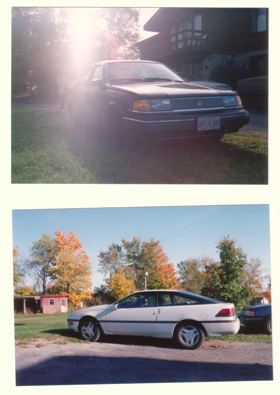
While there are tools that will automatically find the embedded photos and separate them, there's an easy way to do this right in iPhoto.
Here's how:
- Duplicate the image, once per embedded photo. This will create a number of virtual copies of the image. Press Cmd-D to generate a duplicate, as many times as you need.
- For each duplicate, crop one of the original images using the Crop tool.
That's it. Seems simple enough, but it's not an obvious way to do it.
Note that when you duplicate, iPhoto doesn't actually generate a new copy of the original image, so you're not wasting space for all the duplicates. It will generate a new modified JPG for each of the cropped images, and that's what you'd expect, but they're still linked back to the original so if you want to go and re-crop them later, you can still do it.