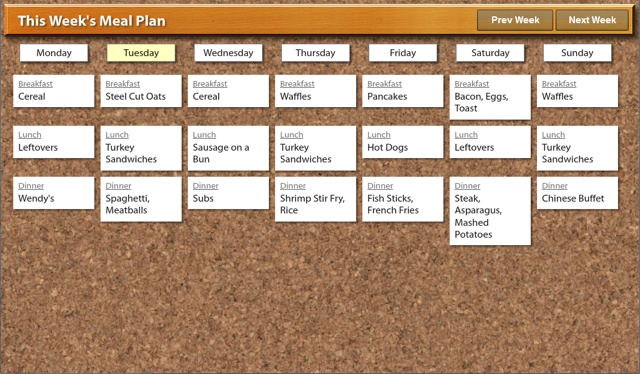I finished reading Jobs’s bio this morning. It’s a fascinating read, and I recommend it to anyone who knows who he is.
This post will be mostly spoiler-free; I’m not going to talk about specific things from the bio, but rather his management, and Apple. But it will probably make more sense if you’ve read the book.
I’m not sure it’s a great biography. I don’t feel like I really got to know Steve Jobs the way you typically do in a good biography. Some of that is, I’m sure, because the book is big enough already and there’s not much in there that you could leave out. But it’s also probably because it was hard to really get to know him.
Jobs was strong-willed, had a serious perfectionist streak, and could be very charismatic and influential. He had a strong desire for things to be well-designed, and as simple as they could possibly be. This showed in every product he was involved in.
But, and here we go into my thoughts, he was only able to achieve these things because of the opportunity that Steve Wozniak gave him.
Jobs was, as the book (and even Jobs himself) repeatedly asserts, an asshole. I doubt he’d do well in a job interview, or with people who didn’t already respect him for his past accomplishments. But he proved, with the Apple I and II, that he could build ship products.
Shipping great products is different from designing great products. Woz came up with the hardware for the early Apple computers, but he wanted to give the designs away. It was Jobs who valued the work they’d done and had the vision for building a company around it. It was Jobs who obsessed over the marketing and presentation but it was also Jobs who set requirements on what the hardware had to do, what it should look like, and other facets that fed back into engineering. He wasn’t just a sales guy.
Jobs needed a good team behind him to ship the products that he did.
He had to build the team himself, and to do that, he basically needed to already be rich and buy a great team (Pixar), or needed someone like Woz, to build the product and then partner with him. Their early meeting and collaboration is what facilitated the creation of Apple and gave Jobs the team he needed to build the products he did.
It comes up frequently in the book how Jobs had to wrestle with teams to get them to do what they wanted. He needed something to be a certain way, for reasons that mattered deeply to him but that others viewed as unimportant. Through sheer force of will he got things done the way they needed to get done.
Tim Cook is a brilliant operations guy. He knows how to make things that work, ship them on time, and ship millions of them. But, as even Jobs admits, he’s not a product guy.
Apple is a machine that can build almost anything. Ideas either come from the top, or bubble up to the top, where the the vision is defined. Tim Cook and the rest of the team can execute that vision, but now they don’t (seem to) have anyone to champion and nurture and refine that vision.
Jony Ive would probably jump up and down here and rightly so. But I don’t think you want an artist driving vision either. That’s when you get products like the iPod Hi-Fi that are beautiful products that don’t fit with what people want.
Jobs and Wozniak was the perfect starting combination. Jobs with Tim Cook running the show is a scaled up version of that, an unstoppable innovation machine.
I wanted to speculate here about the prospects for Apple without Jobs are, but that's hard to do. I'm sure there are a few years worth of grand ideas in the pipeline, but as Jobs showed, it's about the details. Jobs built a company that can make great products, but for as long as he could he was deeply involved in the tiniest details.
But here's an encouraging thought. Siri, the voice assistant in the iPhone 4S, was done, from the sounds of it, mostly without Jobs's involvement. Siri represents some of the most interesting UI innovation on the iPhone in the last few years. Completely new stuff, and in my opinion, beautifully designed, with an excellent attention to the details.
The fact that this was done without Jobs gives me hope that Jobs really has created a company that can build the products he might have built, without him. Let's hope so.