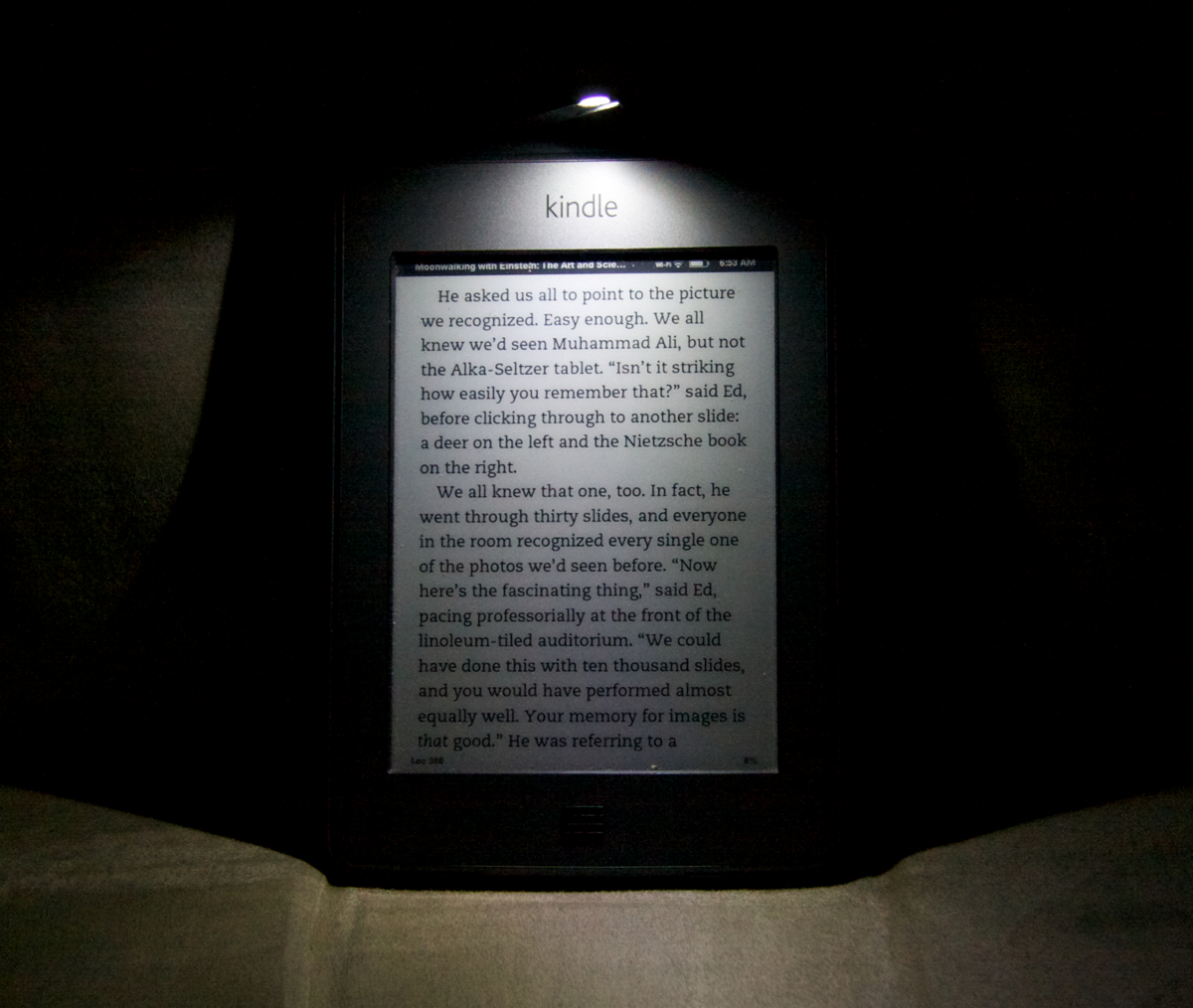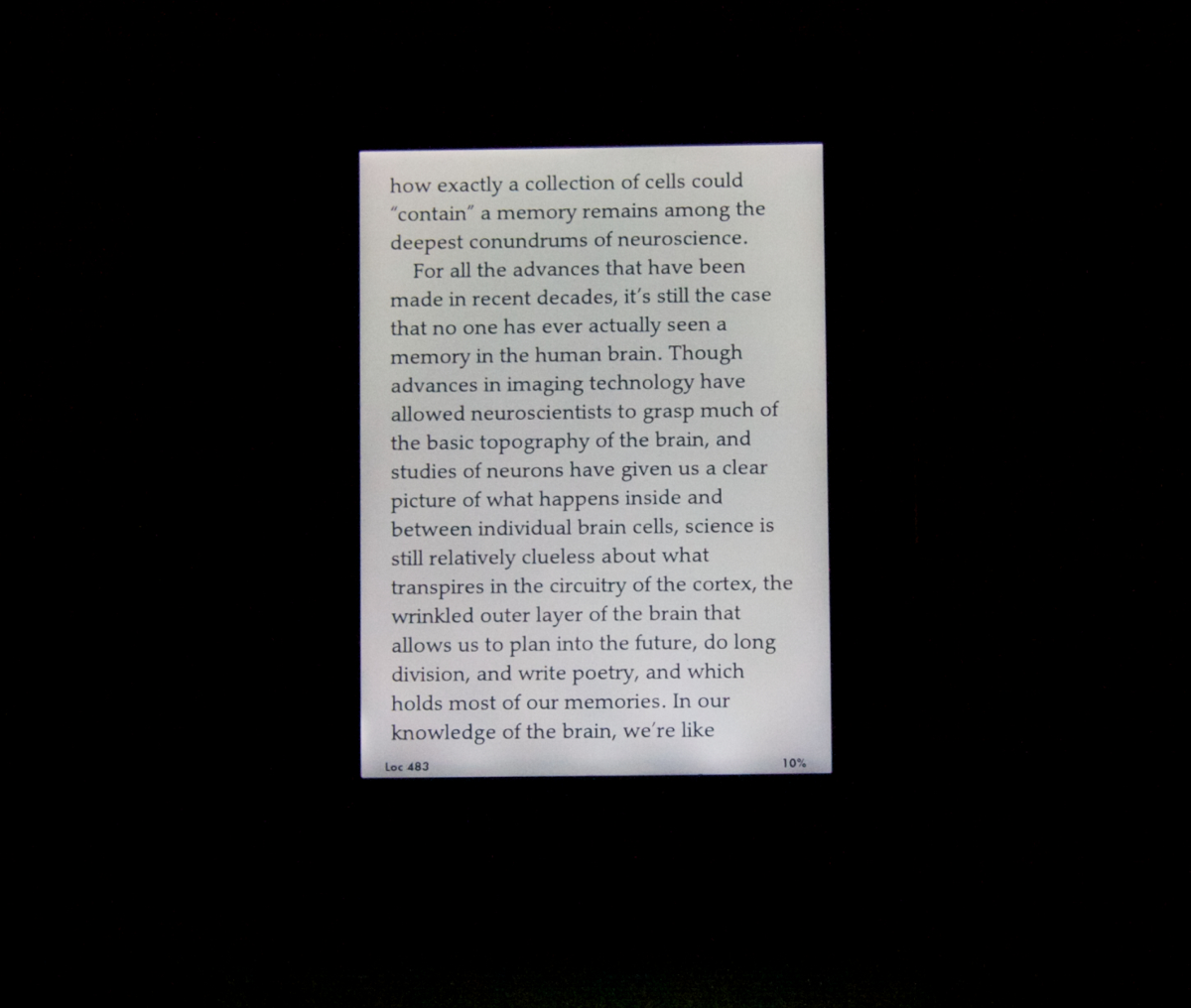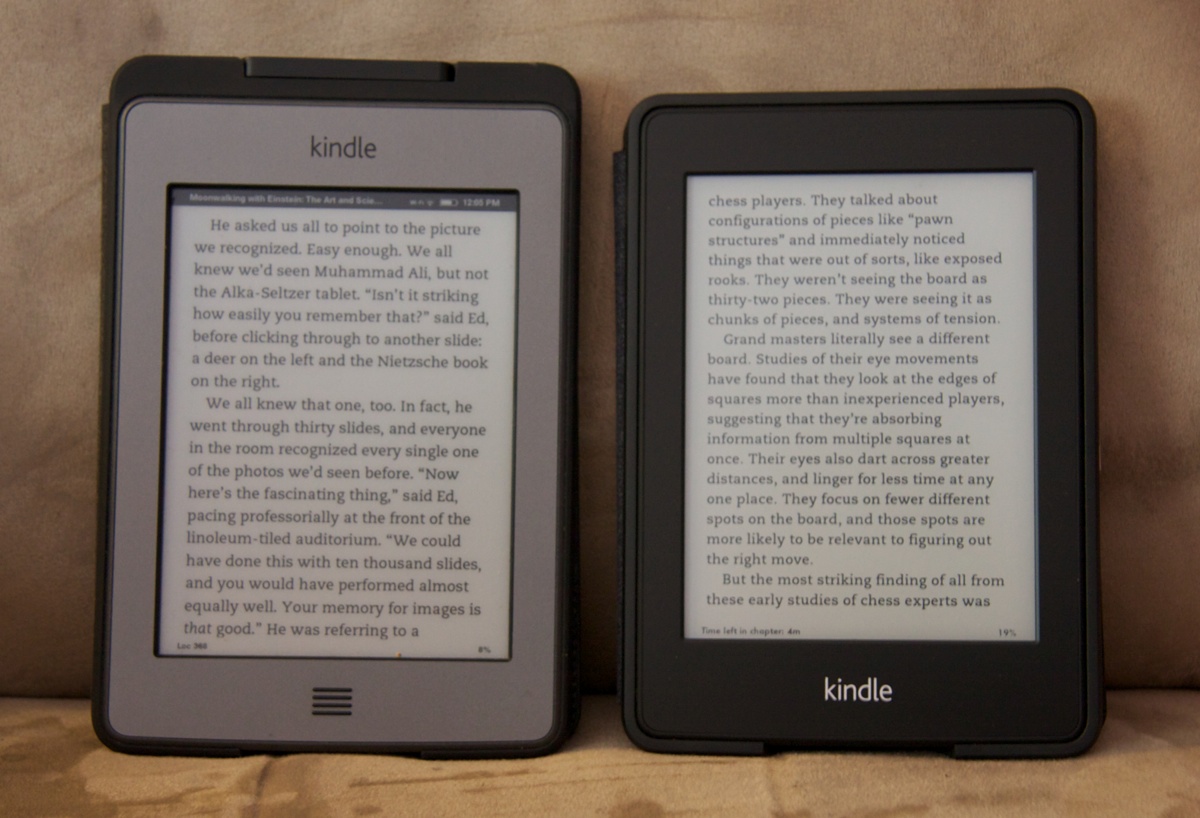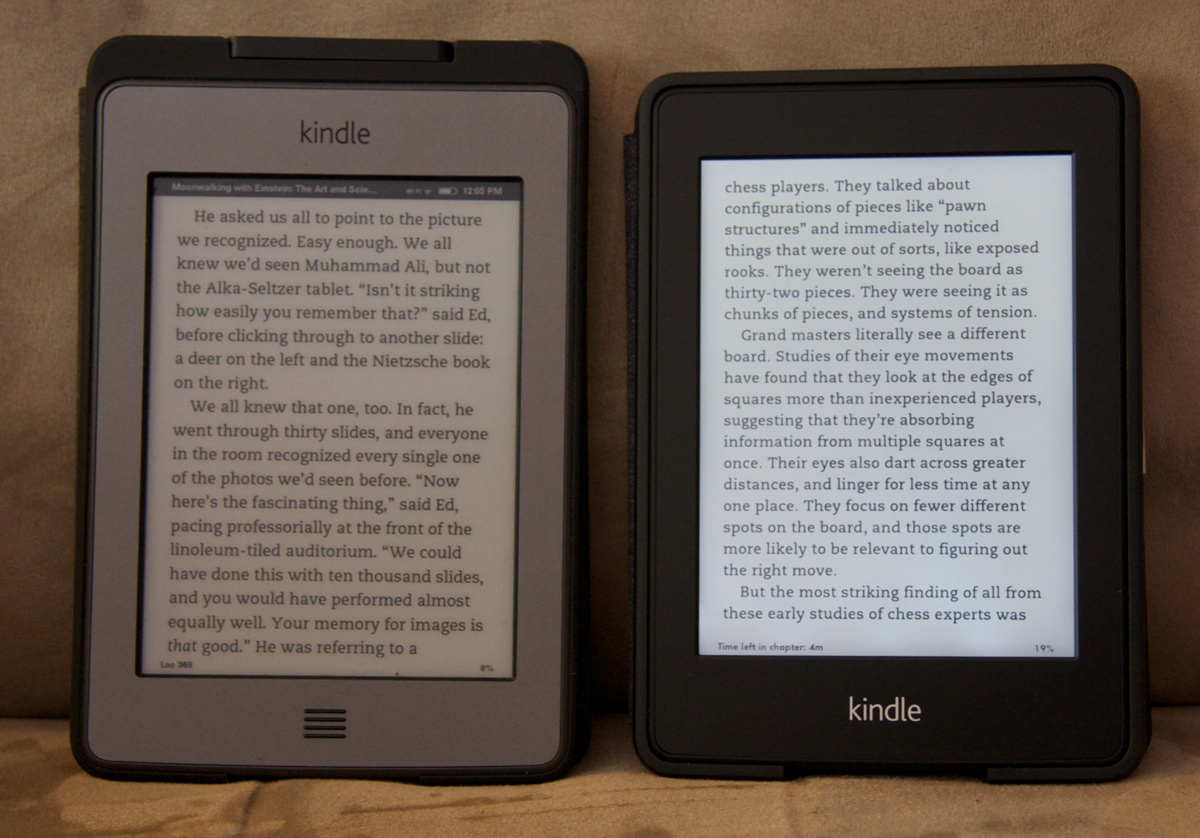The Surface tablet is going to have a bigger impact than I think we're giving it credit for. It represents a real shift in the computer landscape that will only become apparent in two or three years. And I think iOS needs to respond.
Surface is going to sell well. It will do so because there are a few classes of people for whom it really does make more sense than buying an iPad. Office workers.
It used to be that in big companies, many employees had two computers. A desktop, where they did their real work, and a laptop that they could take to meetings and on the road. Over the years, as laptops have become more powerful, this has shifted to just one computer, a laptop.
Computer evolution didn't stop there. CPU, disk, RAM - every metric that matters has evolved way beyond the needs of your typical spreadsheet jockey. These days, your smartphone has more computer power than most people will ever need.
The distinction between a computer for "office workers" and a computer for home, is that the office computer is not used to play games. It doesn't need the fastest video card and isn't benchmarked in terms of FPS in Crysis.
Office workers still need a computer on their desk and a computer they can travel with, but the laptop that they're using for both these jobs now is usually a "desktop replacement" behemoth. Have you ever seen a huddle of people waiting outside a meeting room for the previous meeting to end, holding their giant laptop in one arms and the power adapter in the other (because the laptop won't make it through another meeting)? It's a bit silly.
So, if you're an employee in a company and you want a mobile device you can easily take your work home with you, take to meetings, or travel with, what do you get?
Up until now, the answer has been an iPad.
Unfortunately, the iPad is a poor citizen in a Windows enterprise.
Let's consider a simple, and very common operation: Bob want to share a spreadsheet with Jane, and they both need to access it from their desktop computers and from their mobile device. What's the best way to do that?
If Bob and Jane have a Windows desktop and an iPad, well, there aren't a lot of options. The spreadsheet on iOS is probably Numbers, and on the desktop it's Excel. Assuming Numbers is good enough for the raw spreadsheet work (and it probably is), all we need is a way to move the spreadsheet from place to place.
In a Windows world, this is easy. On your company's network, your team has a place where it keeps documents, and you can reference any document on the network using a UNC pathname. "Hey Jane, the document is at \\ourteam\share\bongo\revenue.xlsx". Jane can open Excel, copy that path and paste it into the File Dialog, and be done. Or just browse to the file.
What's the iOS scenario?
You could email the document. The recipient would open the email, open the document in Numbers, and edit away. But how would Jane get the document back to the server? I could proabably come up with some convoluted way to do that, but it's just not a simple process. It's a pain in the ass.
Even if you shared the document using something like DropBox, which does have iOS support, you still need to get the document using one app, open it in another app, edit it, and then send it back. You end up with copies of the document in multiple places, and versioning becomes a mess.
Also, on iOS, since there's no way to view a file on a remote server, you have to copy the file to your iPad to view it. If you view a hundred documents over the course of a month, now you've got to remember to clean this up or they're eating up space on your iPad (and in your iCloud backups, etc).
So back to Surface. The fact that it runs Windows, supports SMB networking and runs Office is simply a huge draw in an office where this is the norm (ie, most enterprises).
Even if your office were an all-Mac shop, would the iPad fare any better? Not really. iCloud is awesome for sharing documents with yourself, but doesn't help you share documents with others
Editing a text document on a computing device is easier with a mouse and a keyboard. iOS's tap-wait-tap-drag to select text is less efficient than double-click-drag, and on iOS, since your finger is the pointer, you can't see the text. iOS pops up a little magnifying glass so you can see where you're moving the cursor, but you can't tell me this is more efficient than using a mouse.
iOS organizes documents by application. Employees organize documents by project. Huge difference. iOS does this for some good reasons. Keeping the documents with the application keeps the device clean. If you remove an application, all the data associated with the application goes with it. No one application can mess with the data created by another application.
But no application can collaborate with another application to create a set of files that make up a project larger than you can create with a single application either. For example, if you want to build a text document, a spreadsheet, and a Keynote presentation on a particular topic, you can do it, but there's no place where you can view all the files related to this particular project.
Surface does all this.
So does every other tablet. But where they fail is on the same points I made earlier: No native SMB networking, no mouse support, and in the case of the other tablets, no good Office applications.
I'd estimate that 80% of people buying a Windows laptop would be well served by a Surface. That's a huge number of people. The PC laptop market is hundreds of millions of units.
So I predict that a good number of these people will buy a Surface tablet. These are folks that work with Windows at work, probably work with Windows at home, and may even have an iPad that they use for reading, web surfing, and playing games. But the Surface tablet will be their mobile work device.
What can Apple do here?
iOS needs to evolve. It's done a pretty good job so far, but its restrictions are becoming stifling.
We need something like a Finder. I don't want to give up on the rock solid foundation that siloing all application data has created, but we need a way browse the data that all applications have created, so we can organize it by project. I'm not saying place a Numbers spreadsheet and a Pages document in the same physical location on the file system (since that opens up a big security can of worms) but let me create a "Budget 2013" virtual folder that has aliases to both these documents, and provide an API that applications can use to work with these aliases, and request access to other documents. Mac OS X has application sandboxing but has a mechanism for an application to request access to a file outside the sandbox. This would work in iOS as well.
SMB networking would be great, but I don't think Apple will go that far. Still, if they went with the Finder idea, that would be a good place to put it.
Mouse support. Please. I know iOS isn't designed for mouse based usage, but as a developer, I spend a lot of time working with the iOS simulator, and it is quite workable.
The reason mouse support is important is because the way you use a tablet with a keyboard is by putting it on a stand, like the Smart Cover, and when propped up this way, it's not a solid base for tapping. Tap an iPad while it's on a Smart Cover and it falls over. Plus, moving back and forth between the keyboard and the touchscreen is no good ergonomically. The mouse is on the desk right next to the keyboard, and when I want to select some text or tap a button on the screen, it's just better.
So that's my two cents. I think it's quite possible that many people will end up with both a Surface and an iPad, which is unfortunate. Now that Scott Forstall, the Apple VP who had the vision to base iOS on Mac OS X and brought it this far, is leaving Apple, it's time for some changes. I hope bringing iOS under the same leadership as Mac OS X helps lead iOS in this direction.