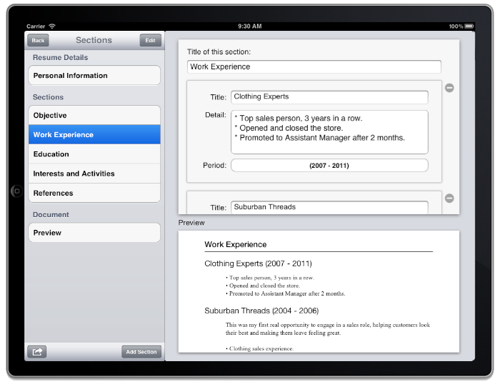Pre-thoughts on the new iPad
March 15th, 2012Tomorrow this time I should have my iPad (3rd generation). I'm looking forward to it. The retina display will look as good as everyone says it does, and that's about it as far as what I'm looking forward to.
Yes, the camera is better, but I've taken maybe 5 pictures with my iPad and I don't see that changing. And I didn't get an LTE-capable version, so that innovation is lost on me.
I do have some concerns about this new iPad.
It's thicker, and heavier than the old one. Not by much, and I'm sure that will fade into the background in time, but as Gruber says, it's a compromise. And I'm sure it's a compromised they worked really hard to not have, and that's what worries me.
The new iPad has a much bigger battery, reportedly 70% bigger, but has the same battery life, around 10 hours. This means more power consumption, and power consumption means heat. The iPad has no fan, no vents, so no way for heat to get out of the thing. Early reviews are reporting that they can feel it getting hot in one particular area.
Heat scares me.
I've seen three MacBook Pro systems die to the nVidia chip problem, where heat makes the GPU separate from the motherboard and basically bricks the system. Heat can be a killer, and the iPad wasn't really designed to dissipate heat. I'm afraid that in an effort to get the retina display into the iPad, Apple made some tradeoffs that are going to come back to bite them.
I don't know if this is going to be a problem or not, but it's the one thing I'm worried about with the new iPad.