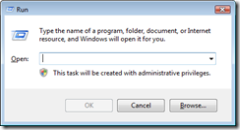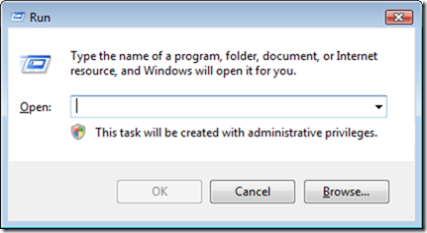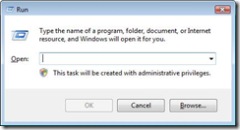Windows Live Writer Updated
Windows Live Writer beta 1 was the best blogging software I've found, and now they've updated it to Beta 2.
What's new? Looks like there's an easy way to add a map to a blog post:
I guess if I planned a lot of parties that would be useful..
The thing I like most about WLW is that you can copy an image to the clipboard and paste it directly into a blog post - but WLWb1 mangled it in the process, leaving you with fuzzy images. The workflow was so simple that I often just posted them anyway unless it was something that really mattered.
And Beta 2? This is what I get if I hit Alt-PrntScrn and then paste into a blog post:
No good.
Even setting the size to Original doesn't help:
Sometimes setting it to No Drop Shadow, and No Link would fix it, but even that doesn't help (though it does make it a bit less fuzzy):
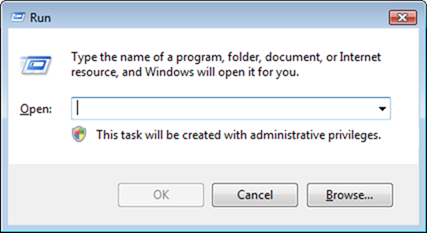
Saving to disk and then inserting the resulting file used to be one way of getting the correct image to show up, but now when I try that, I get this:
(A blank image - the disk file is OK; I tried it with JPG and PNG. Bug?)
Here's the original image (via a link manually inserted to a file saved to my server by hand):

Windows Live Writer is a great tool, and it looks like a solid upgrade but unfortunately the image support is still not as good as it could be.