Mac Migration (or, FireWire Fun)
I spent the last few days trying to migrate from the Unibody MacBook Pro that I originally ordered to the refurb 2.4 that I have now. The Unibody was a MacBookPro 5,3 and the 2.4 refurb is a MacBookPro 4,1, in the parlance that the Mac uses in the boot screen you don't normally see.
Yeah, that boot screen you don't normally see? I've been seeing it a lot. Often it looks like this:
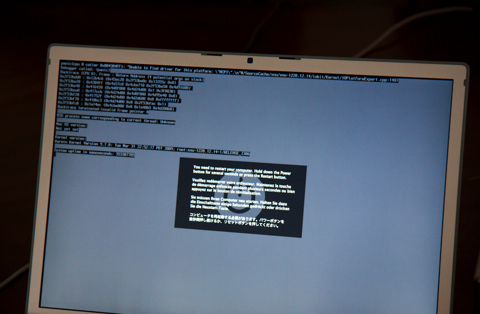
The little text you can't read says "Unable to find driver for this platform: \"ACPI\".
But I'm getting ahead of myself.
I'd "moved in" to the 2.66 when I got it, and it had a 500gb drive. One of my main reasons for wanting to upgrade was to keep all my music on my laptop, so I was going to need to get a 500gb drive into the new machine. After reading some reviews I picked up the Western Digital Scorpio Blue drive. It's 500gb, and only 5400rpm, but it benchmarks very well compared to the 7200rpm Seagate Momentus 7200.4 (not as good in every test but better in some and overall good enough) and being 5400rpm, is quieter and uses less power. I put this drive into a Acomdata Tango FireWire enclosure, and then used SuperDuper to clone the internal drive 2.66 onto this new drive. I then plugged the drive into the 2.4, held down Option at boot and picked this drive to boot off. That's when I first saw this screen.
I assumed this problem was because I was cloning a hard drive that had an OS installed for a newer hardware build, and maybe the OS didn't have drivers for the older hardware. Seemed like a reasonable theory (although it may be wrong), so I switched my strategy to cloning the 200gb drive in the 2.4 and then migrating the user accounts and apps from the 2.66. Tried this, and no luck: Same error at bootup.
I've been through a lot of troubleshooting and didn't take notes so my memory is a bit fuzzy on exactly what the resolution to this problem was, but believe the problem here was I hadn't installed any software updates on the 2.4 after receiving it, and there was a firmware update that fixed this.
The next problem I ran into was that after cloning the OS onto the drive, it would seem to boot part way but then hang. If you hold down Cmd-V when a Mac is booting, you'll see a console with messages scrolling by. The message that looked like it was trouble was "MacBookPro4,1: stalling for module". It wasn't the last message, but it seemed like the last substantial one and the boot hung shortly after.
At this point I was thinking there was some sort of hardware trouble. Some googling showed that some FireWire enclosures had troubles where others did not (based on the chipset) and I couldn't find anyone saying the Tango enclosure worked, so I picked up a different enclosure, the MacAlly PHR-S250CC. With a company name like MacAlly I figured it had to work.
And, well, it does. Mostly. Not every boot succeeds but some do, and once the system is up, it seems just fine. I don't understand that. Maybe the FireWire drivers that are in the BIOS are flakier than the ones that the system uses later into the boot? I don't know.
Once the system was up with the 500gb drive with the clone of the 200gb drive, I connected the 2.66 in Target Disk Mode via FireWire 800 and let the Migration Assistant do its thing. Migration Assistant is magic, bringing over not only the user account but all the installed applications as well. Imagine trying that on a Windows box.
Here's a picture of the 2.66 on the left in Target Disk Mode, and the 2.4 on the right booted off the external drive and migrating data over this double-firewire path.

That's the Tango enclosure in the background (and my iPhone in the foreground).
The next step is getting the 500gb drive into the 2.4. I had the broken 2.4 that I could experiement with, so I tried opening it up and getting the old 120gb drive from it to see how hard it would be, and I got suck trying to get the keyboard off where the DVD drive was. It just wouldn't come out, possibly because the case was already a bit bent there, but I ended up bending it just a little bit more, to the point where when I got the machine all back together, the lid closing mechanism was a bit out of alignment and didn't latch properly. Rather than risking this with the new laptop, I have an appointment at a local dealer on Monday to get the drive installed.
Once that's done I should be back in business.