Mac meets UPS
I picked up a UPS. Now that I'm living in a house in the country and on a hill, I figure I'm more susceptible to power anomalies and wouldn't be surprised if the lines on the street get hit by lightning someday.
The UPS I picked up is an APC Back-UPS XS, on sale for $169 at Future Shop. It's beefy enough to keep my work PC and various peripherals, as well as the networking stuff, online for about 8 minutes if the power goes out. Long enough for a clean shutdown.
It supports USB for monitoring and for telling the computer that the power is out, so the computer can start shutting down. I plugged the UPS into the Mac to see what would happen, and I was surprised to see this:
![]()
The Mac found the UPS, with no drivers installed, and added another battery monitor to the taskbar. No messages, no popups, no installing stuff. It just showed up.
I went and looked at the Energy Saver preferences panel, and it had a new USB pane:
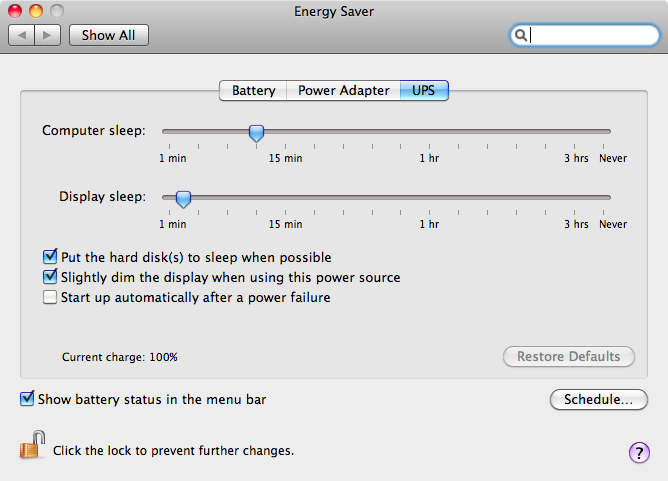
I did find what looks to be a bug in Snow Leopard when I unplugged the UPS. The status bar indicator didn't properly reset to one battery:
![]()
Oh, and a mini-review of the UPS: The Back-UPS XS 1300 gets high marks from me for its front panel display, and the PC software (PoweChute) gives some great statistics on your power quality and the number of anomalies it's detected. I yanked the wall plug out and my desktop PC stayed on, and according to the front panel, would have stayed on for another 7 or 8 minutes. This is with hardware drawing about 300 watts of power. Good enough for the purpose of shutting down when the power goes out.