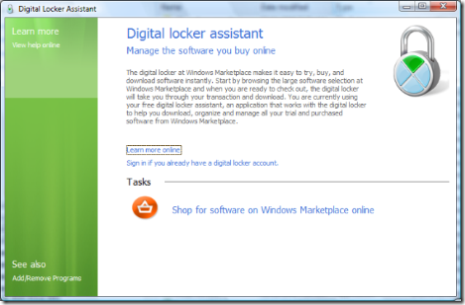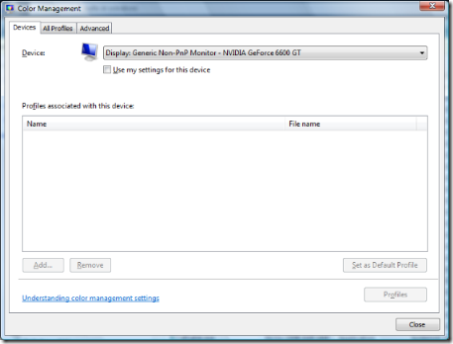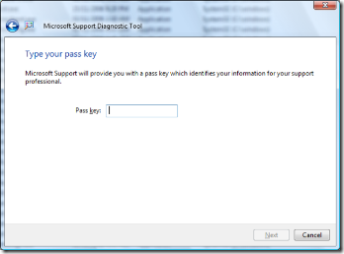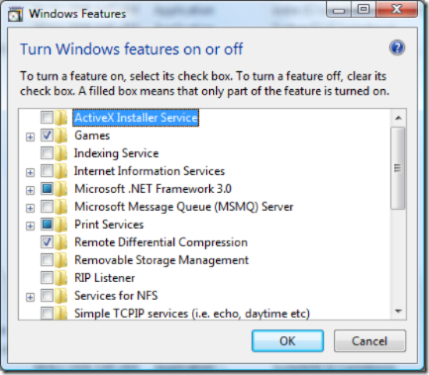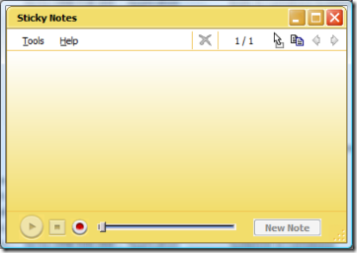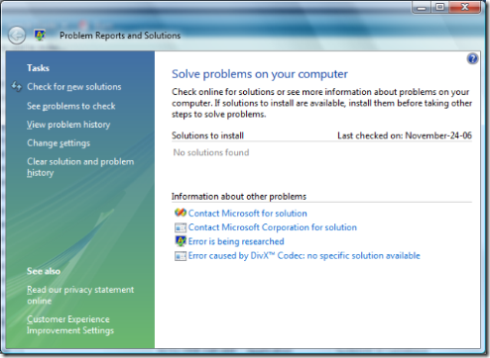Poking Around Vista
A few interesting things I came across while looking around Vista...
digitalx.exe sounds like DRM for software downloads
colorcpl.exe lets you configure colour profiles
dfrggui.exe is the defragmenter GUI (which now doesn't have any visualization of the defrag process... bummer)
edlin.exe is still there!
getmac.exe shows the MAC addresses for your installed network adapters.
iexpress.exe is a tool, with a somewhat dated appearance, for creating self-extracting archives.
magnify.exe opens a magnified sidebar, for folks with trouble reading standard sized text or who want to check out pixel-level detail
mem.exe is a leftover DOS tool that gives you a useless summary of memory available to DOS programs.
msdt.exe is an interesting one - it appears designed for use by Microsoft Support. You run it, and it asks you to enter a pass key:
I made up a pass key and entered it; it checked with Microsoft Support:
And then apparently decided my passkey was invalid:
I wonder what this tool does if you get a valid passkey from Microsoft Support?
msinfo32.exe tells you stuff about your computer.
netproj.exe lets you connect to a Network Projector. I believe this is so you can bring a laptop to a meeting and display stuff on a projector without having to actually plug your laptop into the projector - a very good idea.
OptionalFeatures.exe is a GUI for turning "Windows Features" on and off:
perfmon.exe got a nice facelift in Vista.
stickynot.exe: Sticky notes!
SnippingTool.exe is a nice way to copy a piece of the screen to the clipboard, for writing documentation or taking screen grabs for blog posts (although alt-PrintScreen works fine too).
wercon.exe is a new console for the Windows Error Reporting service, that shows problems you've submitted and solutions that have been found.
These were just a few interesting things from my quick tour of the executables in the Windows directory. There's a lot more in there.